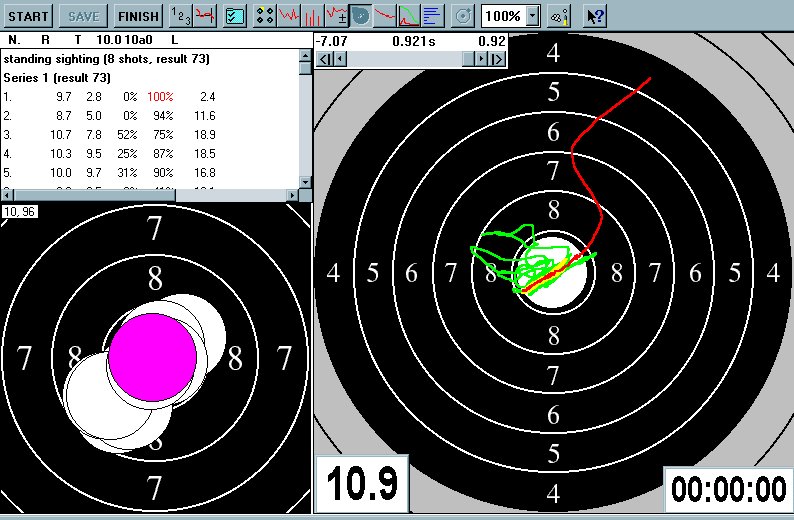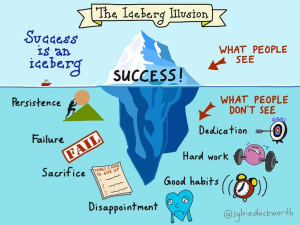SCATT E-TRAINER
Most shooters and coaches know about the SCATT e-trainer. It has been around since the mid 1990s and is a very effective way to “see” what you are doing.
Almost everyone can create a SCATT file with little problem – however it is the analysis bit that takes a bit more knowledge.
What to look at, and how to improve that element through effective training.
These questions, and many more, I have answered in the “Working with SCATT” document that is available to all coaches and shooters, further in the post.
So – you have access to a SCATT… what to do next.
Firstly create a number of files over the course of a week – this is to give you some sort of “base point”
Most people look at their first SCATT file and that’s it (I often scrap that one as the shooter is usually too keen to see the screen and loses attention to the shooting)
ON THE HEADING BAR OF THE SOFTWARE – VIEW – CLICK “VIEW ALL TRACES”
Have a look at the “traces”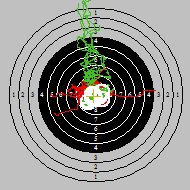 The example shown on the left is a standing shooter, and this is what I would look for first….are the traces (green lines) all coming down to the target in similar fashion? In this example – yes they are.
The example shown on the left is a standing shooter, and this is what I would look for first….are the traces (green lines) all coming down to the target in similar fashion? In this example – yes they are.
That means that the shooter approaches the target the same way every time. No matter what position of fire, approaching from the same direction is important.
Then have a look at the TRACE LENGTH – this is the little piece of “gold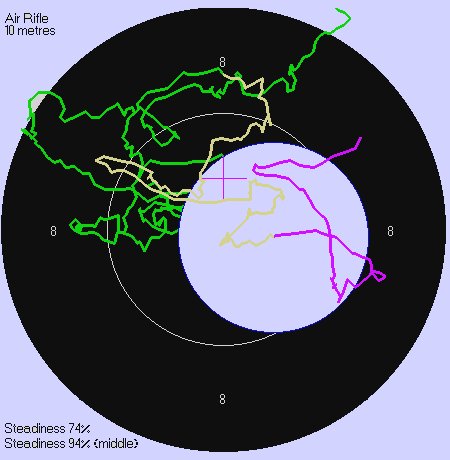 en” information as it shows how much barrel movement prior and during the shot.
en” information as it shows how much barrel movement prior and during the shot.
The length of the yellow trace (last 1 second) is measured and shown in the table on the left of the software. What length should it be? That’s like asking “how long is a piece of string” and does depend on a number of factors – mostly the experience of the shooter. Suffice to say – the lower the better, and those numbers can always be brought down on the path to improvement!
Also – in an “ideal shot”, the yellow bit (the last 1 second) and the shot, and the follow-through (the red bit) should overlap each other.
From here on, I would suggest that you train once a month with SCATT and become familiar with the settings. SCATT is not a replacement to good old fashioned hard work on the range – it does however, provide a visual representation of precisely what the barrel is doing.
Holding on too long prior to the shot???? Taking the shot too quickly???? SCATT will show!
Want to see SCATT as I see it? Then download and read my WORKING WITH SCATT Manual – link below. Of course, if you have further questions, then contact me at tricia@coachexcellence.net